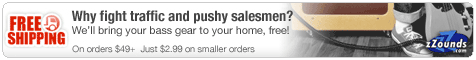Sonic LAB: Focusrite VRM Box Review
US Virtual Speaker and Room Modeling 23/06/11| MP4 | 10:34 mins |
Buying Choices
Affilliate Links help support the site
We all know that checking your mix on various speakers and rooms is a Good Thing for getting your mixes right - especially if you don’t have the perfect room/speaker combination. Focusrite’s VRM Box aims to bring that to your ears without leaving the comfort of your own room.
What Is It?
A high quality (48kHz/24-bit) headphone output (108dB dynamic range) over USB audio, with room and speaker modeling in software (Mac/PC). You can monitor your mixes over headphones in a variety of virtual ways in three rooms (bedroom, living room and professional studio), with a selection speaker, giving you up to 24 possible combinations.
Hey Ho, IO
Its USB powered with a single connection - this needs to be hooked up wether you are usong the VRM Box as a sound card or with the S-Pdif digital in - which allows you to hook up an external audio source - say the digital out of your audio interface.
Headphone ouput is on ¼ stereo jack. The only control is the volume knob.
Setup
install the VRM software and you get the option to use VRM Box either as your audio device or just to monitor the S-Pdif digital signal through - handy if you want to check mix in progress. The VRM software can be bypassed, giving you a clean signal, or you can engage either of the three listening environs - which offer a selection of likely speakers for each.
The speakers have been sampled using dynamic convolution, with the room models mathematically calculated.
Speaker models include:
Genelec, KRK, ADAM, Yamaha NS10, Auratones, computer monitors, LCD TV, generic hifi speakers.
Parallel Universe
The S-pdif input allows you to use the VRM Box purely as a separate set of monitors, just setup a separate mix bus out of your DAW to any available S-pdif output, hook that up to the VRM Box S-pdif input - it gives you a little lock symbol once it has synced. You can then apply the modeling to the S-pdif input and listen in real time to the alternative monitor setups via your headphones. If you dont have any digital outputs handy, you’ll need to set the VRM Box as your audio device in the DAW.
What Am I Hearing?
Actually its a bit strange to begin with, listening to a room on headphones, but it does help pinpoint troublesome frequencies - especially in the bottom end. Once you get used to the sound its clear where the problems lie. Though of course you cant beat actually listening to physical speakers in various environments - the VRM Box goes a long way to giving you alternative reference monitoring without the extra expense of additional speakers.
You will need a decent pair of headphones to get the most out of this mind - forget the iPod earbuds, they just wont cut it.
Overall, this is actually pretty useful if you are still working on your mix techniques and dont have your ideal studio setup - or perhaps if you are working on musical genres that are unfamilliar - you’ll want more than one or two references.
Price: £79/$99/€99 makes it pretty easy on the pocket and a useful tool for crafting the final mix.
What Is It?
A high quality (48kHz/24-bit) headphone output (108dB dynamic range) over USB audio, with room and speaker modeling in software (Mac/PC). You can monitor your mixes over headphones in a variety of virtual ways in three rooms (bedroom, living room and professional studio), with a selection speaker, giving you up to 24 possible combinations.
Hey Ho, IO
Its USB powered with a single connection - this needs to be hooked up wether you are usong the VRM Box as a sound card or with the S-Pdif digital in - which allows you to hook up an external audio source - say the digital out of your audio interface.
Headphone ouput is on ¼ stereo jack. The only control is the volume knob.
Setup
install the VRM software and you get the option to use VRM Box either as your audio device or just to monitor the S-Pdif digital signal through - handy if you want to check mix in progress. The VRM software can be bypassed, giving you a clean signal, or you can engage either of the three listening environs - which offer a selection of likely speakers for each.
The speakers have been sampled using dynamic convolution, with the room models mathematically calculated.
Speaker models include:
Genelec, KRK, ADAM, Yamaha NS10, Auratones, computer monitors, LCD TV, generic hifi speakers.
Parallel Universe
The S-pdif input allows you to use the VRM Box purely as a separate set of monitors, just setup a separate mix bus out of your DAW to any available S-pdif output, hook that up to the VRM Box S-pdif input - it gives you a little lock symbol once it has synced. You can then apply the modeling to the S-pdif input and listen in real time to the alternative monitor setups via your headphones. If you dont have any digital outputs handy, you’ll need to set the VRM Box as your audio device in the DAW.
What Am I Hearing?
Actually its a bit strange to begin with, listening to a room on headphones, but it does help pinpoint troublesome frequencies - especially in the bottom end. Once you get used to the sound its clear where the problems lie. Though of course you cant beat actually listening to physical speakers in various environments - the VRM Box goes a long way to giving you alternative reference monitoring without the extra expense of additional speakers.
You will need a decent pair of headphones to get the most out of this mind - forget the iPod earbuds, they just wont cut it.
Overall, this is actually pretty useful if you are still working on your mix techniques and dont have your ideal studio setup - or perhaps if you are working on musical genres that are unfamilliar - you’ll want more than one or two references.
Price: £79/$99/€99 makes it pretty easy on the pocket and a useful tool for crafting the final mix.
-
More Information
- Focusrite.com
- VRM Box Web Demo
More From: FOCUSRITE
- Focusrite Introduces 4th-Gen Scarlett Range 31-Aug-23
- Young Songwriter Competition 2023 Is Underway 03-Mar-23
- Win a Vocaster Two Studio 15-Jul-22
- NAMM 22: Focusrite Vocaster Two 03-Jun-22
- Focusrite Announces Clarett+ Octopre 06-May-22
Even more news...