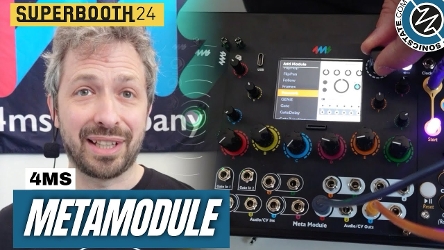Blog: Game Audio Scripting With Unity - Part 1
US Game audio development platform revealed 03/03/14Unity saw that we were dragging audio assets into the Scene and created two new GameObjects, each with an Audio Source. If look at the Audio Source components you'll see something like this:

Now, click the play button at the top of the Unity UI. You should hear both clips play once. Click the stop button when done.
Looking more closely at the screen above:
- Play on Awake: this tells Unity to play the sound right away, as soon as the scene starts.
- Loop: the default is unchecked, so the sounds will only play once.
Go ahead and check "Loop" for the music. Play the scene again and the music will loop, while the sound effect will play only once.
This is a good time to mention the requirements for seamless looping: generally you will need to use WAV files to achieve seamless looping. The exception is if you're building a project for Android or iOS: you will have the option to compress the audio and also specify "Gapless looping". You will still need to start by importing a WAV file though, but Unity will take care of the compression part.
< More From: UNITY
Even more news...
Want Our Newsletter?
More...
Featured VideoDevelopments for Korg's instrument have been slow but promising.