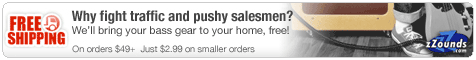MIDI Basics: Connecting A USB MIDI Controller To Your Computer
US Simple guide to get you started 12/01/21MIDI can be a little confusing for the first time user. In this article we're going to cover setting up a USB MIDI device to allow it to communicate with your computer.
Most people will be discovering MIDI for the first time, from the point of view of recording notes into software of some kind, to play some kind of virtual instrument or sample player. Whether it be a DAW or sequencer or standalone instrument - a DAW is generally both, being able to record audio - hence the term Digital Audio Workstation - and MIDI.
If you have a MIDI controller such as a MIDI Keyboard or Pad device, you will most likely be connecting this to your computer so you can play the sounds the software instrument offers.
Connecting USB devices
Most modern USB MIDI controllers are what's called class compliant - this means that when you plug them in to a USB port on your computer or tablet, it just works - the operating system of the computer (Mac OS or Windows) will just recognize it without the need to install additional driver software.
Once you've plugged in your class compliant device and it has been recognized:
On Windows machines (10 at least) you should see a pop up message to let you know that the device has been plugged in.
.gif)
On OS X - there is no notification.
Now when you launch your software, the device should be available to you.
For most software, you will need to open the preferences and look in MIDI settings. The MIDI input and possibly MIDI output should be listed as an available device.
In Reaper
.gif)
Some software, Ableton Live, Reaper and others, may also require you to select the MIDI input you want to use for each track. In Ableton it will default to All Inputs but you can choose which MIDI input if you require.
.gif)
Now when you select the track you want to play, and arm the track (usually record arm button on each track) when you play the MIDI device, the notes will be routed to the instrument you have selected.
Reaper Arming a MIDI track
.gif)
Devices that Require Drivers
Some MIDI devices require additional drivers to allow for connection, and also to install editor software which will let you change settings for the device. You should visit the manufacturer's website and check. Follow the instructions to install the software before attempting to use.
Hopefully this will help you get started with using a MIDI device.
More News: Like This
- The Worlds Most Relaxing Music 23-Apr-24
- Pocket TX816! The Dtronics DT-DX 23-Apr-24
- Free Amiga Inspired Sampler 23-Apr-24
- Repairing a Dead Roland TR-808 22-Apr-24
- Mystic Circuits ANA 2: Analog Boolean Logic Module 19-Apr-24
Even more news...
Want Our Newsletter?
More Stories:
More...
Older Music Machines & the People Who Still Use Them
The Avila Brothers talk about their journey to the recent Super Bowl Halftime Show