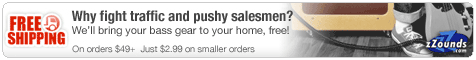More More Feedback Machine
US Flexible delay effects plug-in expands with Version 2 07/01/08

|
Buying Choices
Affilliate Links help support the site
More Feedback Machine has always been a synonym for ultra flexible delay effects ranging from bread & butter stuff to weird rhythmic deconstructions. MFM1 was well ahead of its time in the early days of native plugins. Now, MFM2 does not break with that tradition.
The idea behind MFM is giving the musician as much control over 4 separate delay lines as possible, and having them interact as well as having means to modulate delay parameters in realtime.
Don't be intimidated though. Whenever stuff goes crazy, just press Panic - and all is well…
Here are some basic applications:
- ping pong delay (no tap in the center!)
- ducking delay
- chorus
- reverbs & ambiences
- panning delays
- frequency shifted delays
- iteratively degrading & distorting delays
- filtered delays
- loops
- all sorts of compressed delays
- keyboard-controlled comb filter effects
- endless delays that echo for days and months
- massive glitch
- combinations of all of the above...
As any cool delay, MFM can sync to host tempo. If you prefer milliseconds, they're here as well. If you look for something comb filter, you can tune MFM2's delays chromatically.
4 identical delay lines provide for 4 taps - each with panning, filter, output level and lots of feedback options. As with any u-he software, option is the key word. There are lots of options, but yet the concept of MFM2 is quite simple, keeping the beast easy to use!
Feedback Control
The heart of MFM2 is the feedback matrix, found in the center of its editor window. There are several pre-defined matrices that cover most needs for almost any type of delay effect, including ping pong, multitap and feedback delay networks for reverb-type effects. A User Matrix lets one choose the amount of feedback from each delay line into each other - which was the standard in MFM1.
Naturally each delay line has a resonant multimode filter that by default sits in the feedback path, in order to create damping, rising or moving delays. But this filter can also be placed at other points in the signal flow, such as the input or the output, individually for each delay line.
In addition, delay lines 1 & 2 and 3 & 4 have a set of so-called Matrix Effects that add further means to mangle the delay feedback. These include saturation, bitreduction, frequency shifting (sideband filter) and phasing effects for each of both pairs.
A big knob on the top of the window controls the overall feedback amount. But if it's too much feedback, there's the infamous Panic button right next to it!
Modulation
The easiest way to cover the topic of modulation would be: There's nothing that can not be modulated! - Expanding that a bit further, here are some examples:
- Put LFOs on delay times to create warm and subtle chorusing effects. Really warm sounding delays are one of MFM2's speciality.
- Play delay times over MFM2's built-in keyboard control to create tuned comb filter effects - this takes MidiNotes in hosts that support Midi input to effects, but it can also be automated in hosts that don't.
- Use Multistage envelopes to create evolving filter sweeps or gating effects - the Multistage envelopes can be triggered by MidiNotes or the built-in keyboard control.
Pricing and Availability:
$79
More information:
- www.u-he.com
More From: U-HE- U-he Releases Zebralette 3 Public Beta 22-Feb-24
- NAMM 2024: U-He - Zebralette 3 - Wow! 26-Jan-24
- Win Any U-HE Plug-in 13-Oct-23
- Sonic LAB: u-he Filterscape 1.5 - Three Plug-in Bundle 13-Oct-23
- Bristronica 2023: U-He - Civilisation - Wiretap - Sloopy 02-Oct-23
Even more news...
Want Our Newsletter?
More Stories:
More...
Developments for Korg's instrument have been slow but promising.
The Avila Brothers talk about their journey to the recent Super Bowl Halftime Show